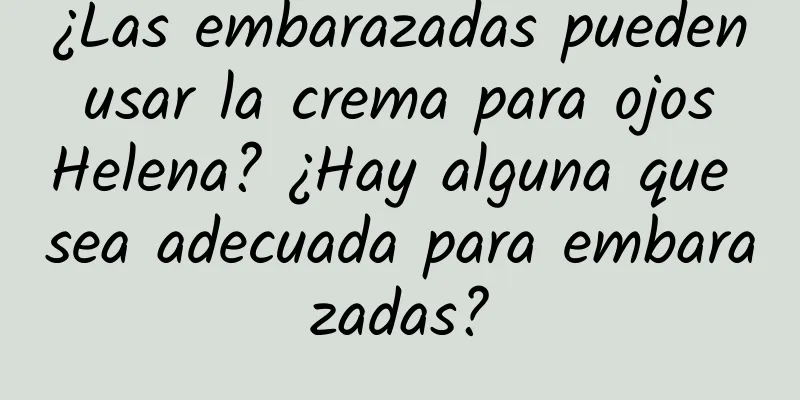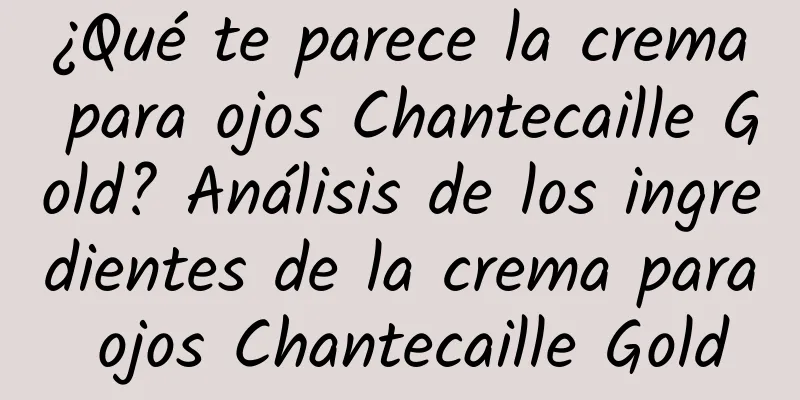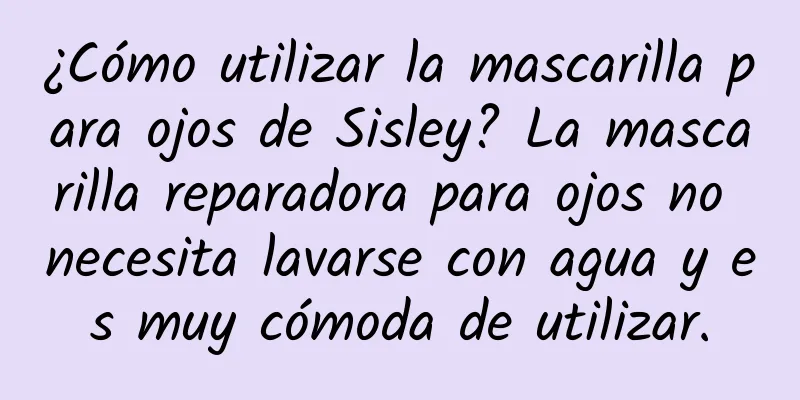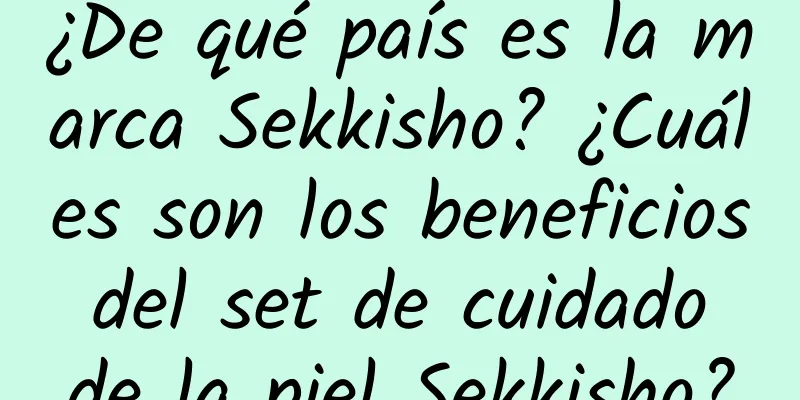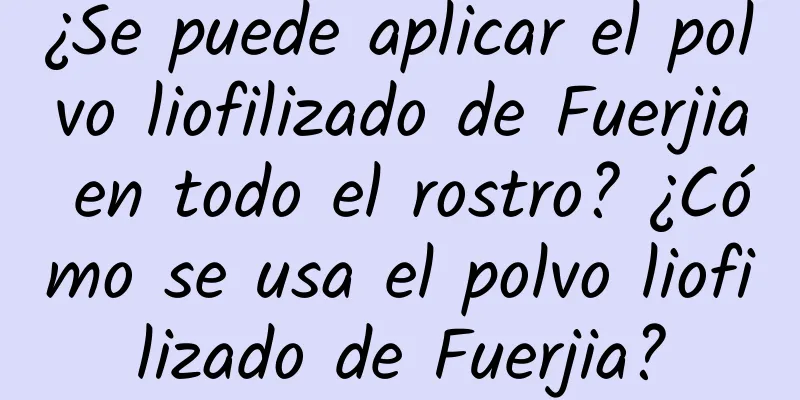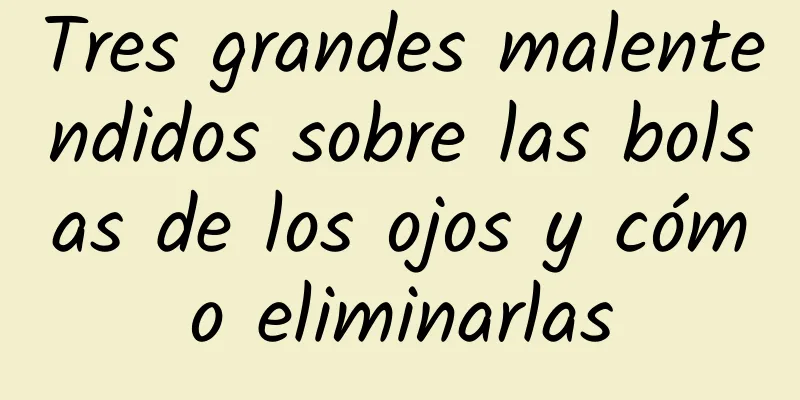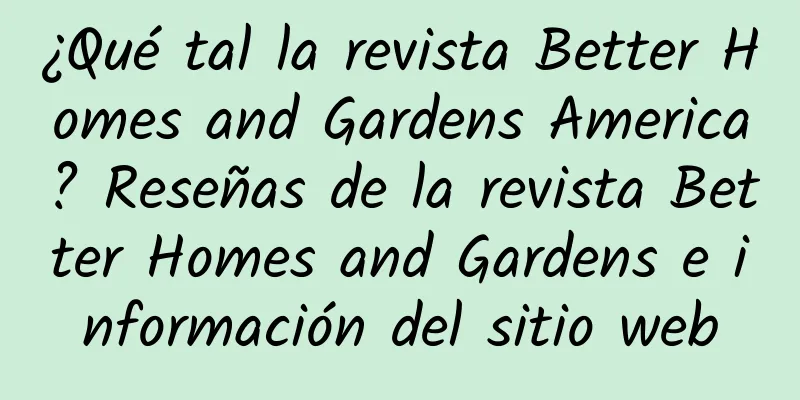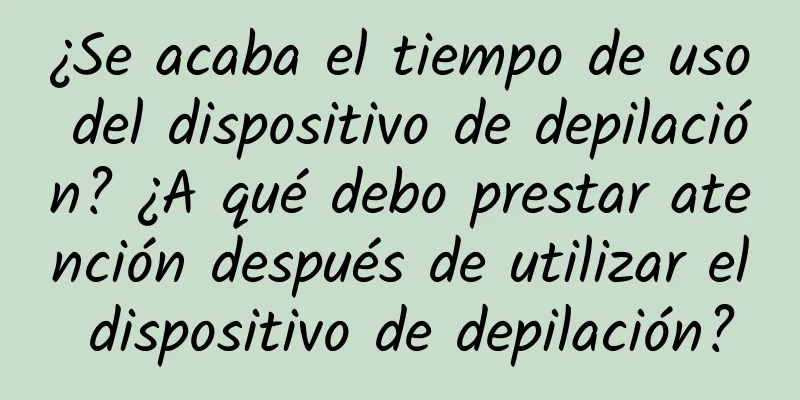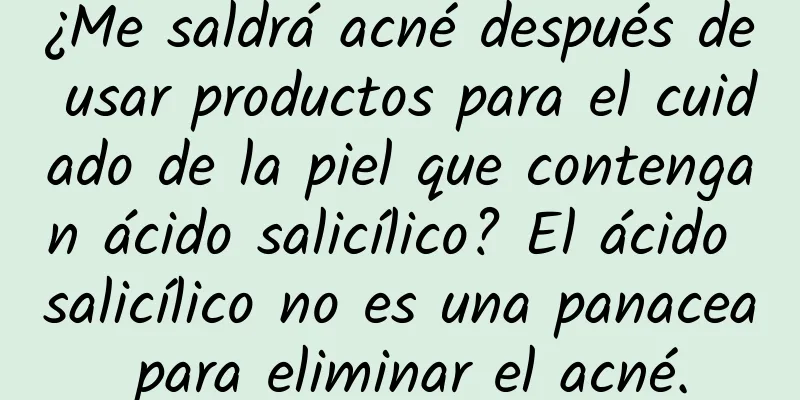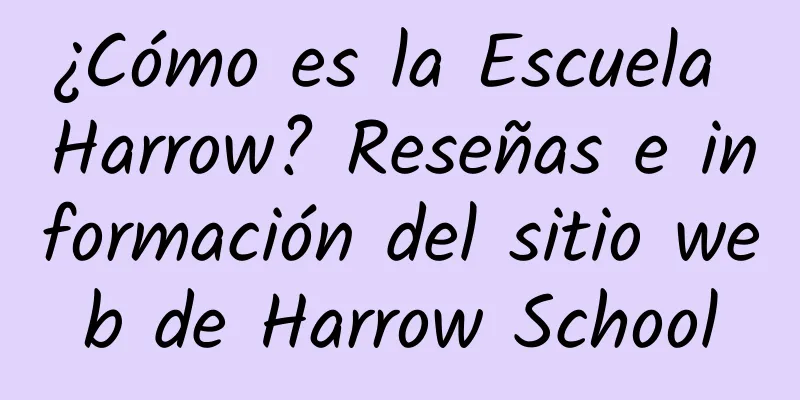¿Cómo exfoliar tus manos? Exfolia tus manos
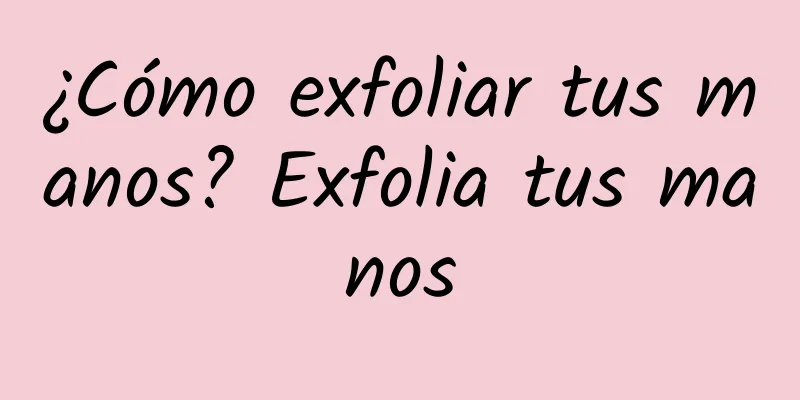
|
Todos sabemos que las manos son el segundo rostro de una mujer. Muchas personas aparentan tener unos treinta y pocos años en el rostro, pero sus manos parecen de cuarenta. De hecho, todos sabemos que el cuidado de las manos es tan importante como el del rostro. Cómo exfoliar las manos Exfoliación de manos Método 1: Yogur. Aplique el yogur uniformemente en las manos, masajee durante unos 10 minutos y luego enjuáguelo. Puede exfoliar y blanquear la piel. Si no está lo suficientemente fuerte puedes agregar un poco de azúcar. Método 2: Azúcar. Utilice azúcar grueso en lugar de azúcar fino, añada miel, mezcle bien y luego úselo para masajearse las manos durante 15 minutos. El azúcar se derretirá lentamente. Luego lávate las manos y aplica crema de manos, encontrarás que tus manos estarán muy delicadas y suaves. Método 3: Exfoliar con un exfoliante. Estos son los pasos: 1. Suaviza la piel muerta. Remoja tus manos en agua tibia durante 3 a 5 minutos. Puedes agregar unas gotas de jugo de limón o una pequeña cantidad de vinagre al agua tibia. 2. Retire la piel muerta e hidrate la piel. Luego agrega un poco de azúcar blanca en el dorso ligeramente húmedo de tus manos y masajea suavemente durante 30 segundos, luego enjuaga con agua limpia. 3. Estimula la circulación sanguínea en las manos. Aplique una cucharada de aceite de oliva o aceite de masaje en las palmas de las manos y masajee con movimientos circulares. Es posible que desees masajear más la superficie de las uñas para prevenir los padrastros, fortalecer la superficie de la uña y reducir la rotura de las uñas. 4. Acelera la absorción de nutrientes. Después del masaje, aplique crema de manos, envuélvase las manos con film transparente y luego cúbralas con una toalla caliente. Esto permitirá que el calor permita que los nutrientes de la crema de manos sean absorbidos por completo por la piel de las manos. La exfoliación de las manos es solo el primer paso. Podemos elegir el que más nos convenga entre los tres métodos anteriores según nuestra situación actual. A continuación, complete los pasos de aplicación de la mascarilla y la crema de manos. Además, en nuestra vida diaria no podemos hacer nada sin nuestras manos. Al lavar platos o hacer tareas domésticas, trate de usar guantes para evitar daños químicos de los detergentes. |
>>: ¿Es posible realmente tratar las ojeras con cirugía?
Recomendar artículos
¿Es necesario retirar el protector solar infantil Anessa? ¿A qué edad pueden usarlo los bebés?
Anessa es un producto para el cuidado de la piel ...
¿Para qué edad es adecuada el agua de caléndula de Kiehl's? La piel adulta puede utilizarla para combatir la oleosidad y el acné.
¿Para qué grupo de edad es adecuado el agua de ca...
¿Cómo es la Escuela Superior de Ciencias Económicas y Empresariales? Reseñas e información del sitio web de la Escuela Superior de Economía y Negocios
¿Qué es la Escuela Superior de Ciencias Económicas...
¿Qué pasa con los foros de Ubuntu? Reseñas del foro de Ubuntu e información del sitio web
¿Qué es el Foro Ubuntu? Ubuntu Forums es el foro o...
¿Qué tal Ayrton Senna? Reseña de Ayrton Senna e información del sitio web
¿Cuál es el sitio web de Ayrton Senna? Ayrton Senn...
¿Cómo conservar el gel Arden Silver? ¿Qué tipos de piel son adecuados para el gel Arden Bobo?
El pegamento de plata Arden debe almacenarse en u...
¿Qué tal King Records Japón? Reseñas de discos de King Records e información del sitio web
¿Cuál es el sitio web de King Records Japan? King ...
¿Qué comer para la piel grasa?
La piel grasa no es una enfermedad y no existe ni...
¿Qué tal Lauren Conrad? Reseñas e información del sitio web de Lauren Conrad
¿Cuál es el sitio web de Lauren Conrad? Lauren Con...
Cómo eliminar las partículas de grasa debajo de los ojos: 6 consejos prácticos
Si las partículas de grasa crecen alrededor de lo...
Cómo utilizar el protector solar en aerosol resistente al agua para niños Coppertone
Coppertone es una conocida marca estadounidense d...
Cómo deshacerse de los comedones cerrados después de usar agua preciosa francesa
El agua preciosa francesa tiene muchos usos y pue...
¿Qué tal Maxis Gaming Company? Reseñas e información del sitio web de Maxis Gaming Company
¿Qué es Maxis Gaming Company? Maxis es una empresa...
La diferencia entre mascarilla para dormir y parche para mascarilla La forma correcta de usar la mascarilla para dormir
El cuidado de la piel por la noche es muy importa...
Lista de productos para el cuidado de la piel que debes comprar en Rusia
Lista de productos rusos para el cuidado de la pi...